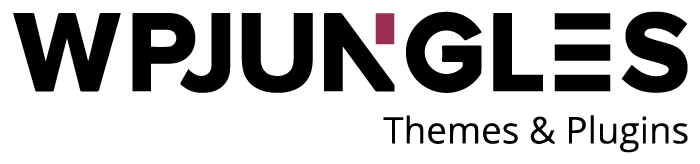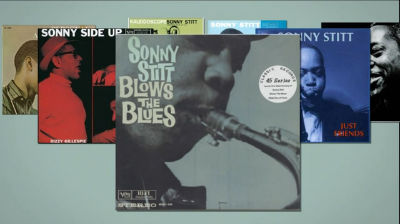FeedBurner is used by every big blog to burn their RSS feeds since it is a free, feature-rich system that you cannot refuse. FeedBurner offers statistics, feed optimization, and feed publication, among other features. Every WordPress blog should integrate FeedBurner and Google Analytics. We’ll show you how to utilize FeedBurner to set up your WordPress blog feeds and use it to help you take your blog to the next level in this article.
What are the Benefits of FeedBurner for Bloggers?
FeedBurner is a free service with a lot of features that the basic WordPress feed doesn’t have. The following are some of the features:
- You can use RSS Subscriber statistics to study and improve your blog postings.
- Allow your users to subscribe in a variety of ways, including by email and other feed readers (Netvibes, Google etc).
- Social Validation (Subscriber count)
- Customize your feeds by changing the article headlines, branding, and more.
- Once your posts are published, you can ping several feed-reading services.
- To monetize your RSS feeds, integrate Google Adsense.
- And there’s more…
It is clear from the brief list of features that it is a must-have for all blogs. We can now proceed to creating a FeedBurner account.
Using FeedBurner to Create WordPress Feeds
To begin, you’ll need a Google account (any gmail account will work). To get started, go to the feedburner service page.
You’ll type the link to your WordPress Blog Feed in the first step. If your WordPress URL structure is SEO-friendly, your feed url should be something like yourdomain.com/feed/.
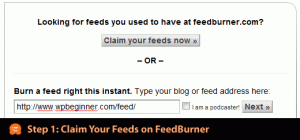
In step 2, you’ll select a title for your feed as well as an address for it. It’s a good idea to have your feed’s title the same as your blog’s. Keep your feed address simple and easy to remember.

You are no longer required to continue the procedures because your streams have been generated technically. Select the Skip to Feed Management option.
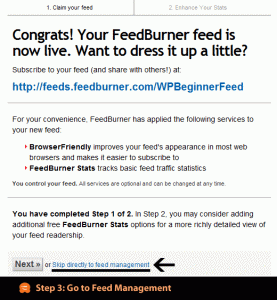
You’ll be taken to a page with links to a variety of blogging platforms. Ignore all of that since we’ll come back to it later in this article. Simply click the optimize tab as shown in the figure below.
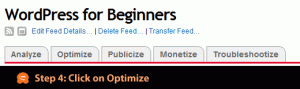
We’ll work on improving your WordPress Blog Feed in step 5. Make sure that the Browser Friendly option, Smart Feed, and FeedFlare are all turned on. Other services can be enabled if desired, but these three are required. Subscribing is much easier with BrowserFriendly. SmartFeed ensures that all feed reader programs are compatible. FeedFlare makes postings more interactive by including email and other sharing options.
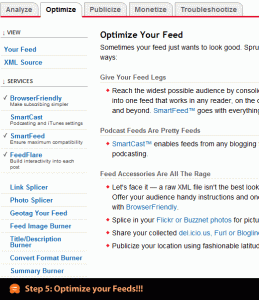
We’ll examine at all of the publicize options for the feed in step 6. You should offer email subscriptions on your site since some users prefer to receive updates via email rather than through Google Reader. Because Pingshot alerts services when you post, it must be turned on. The Feedcount widget allows you to display the number of subscribers you have. It’s one of the most effective social proof techniques. If you’re seeking to list yourself on sites like BuySellAds, the Awareness API comes in useful because it can simply retrieve your subscriber count. If you like, you can turn on other cool features like Headline Animator and BuzzBoost.
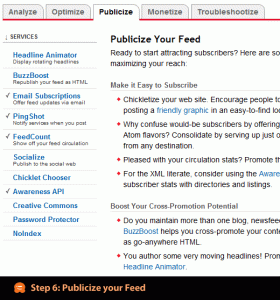
FeedBurner also allows you to monetize your feed, although it only allows you to utilize Google Adsense. So go ahead and sign up for Google Adsense and follow their instructions.

After you’ve completed all of the above procedures, go to the Analyze tab. Because the numbers are not recorded, you will most likely see a screen like the one below. Give it up to 24 hours and you’ll begin to notice numbers. To improve your blog, use the subscriber count, clicks, and other important data. With this stat, see what your users like and don’t like, and then focus on the types of postings that they like and appreciate.
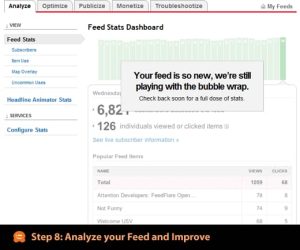
FeedBurner may be integrated into WordPress.
Even though you set up your feed with FeedBurner in the previous steps, you haven’t fully linked it with WordPress. The first thing you should do is cease diluting your feed and turn it into a single feed. You’ll need to set up a redirect so that users who go to yourdomain.com/feed/ are taken to your feedburner feed page instead. This manner, you can keep track of your blog’s subscribers.
A plugin called FD FeedBurner makes it simple to establish this redirect. You can also utilize the.htaccess file to redirect your feeds, but we will not be teaching that method because it is not recommended for novices.
Most WordPress themes, including Headway Theme, Standard Theme, and others, now include FeedBurner integration. Use the plugin above if your theme isn’t compatible.